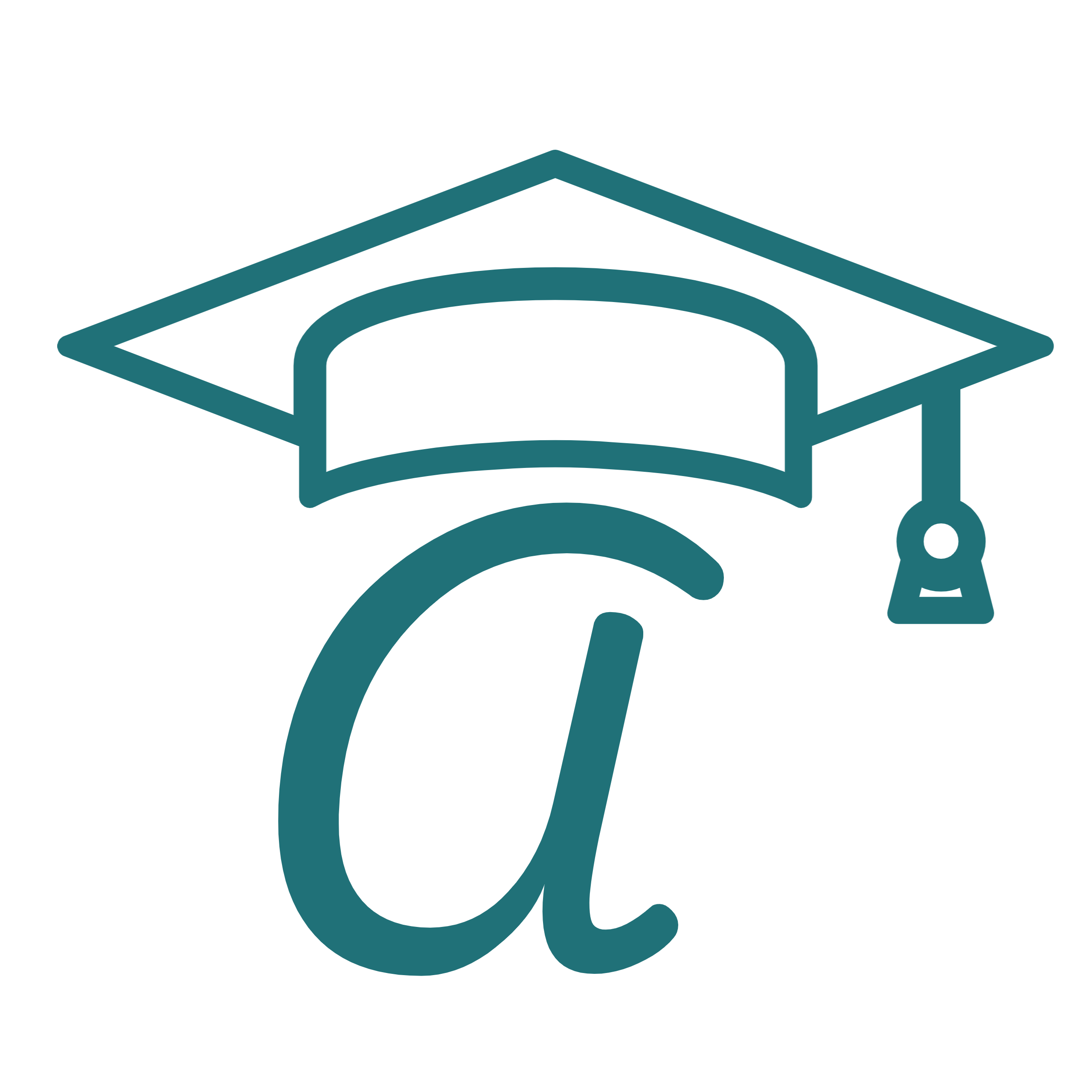How to download big files like full site backup from Cpanel and avoid download interruption? specially in slow connection.
I have been having this problem for a while now until I finally figured out what was cooking. When you generate full site backup in cpanel it keeps the file in home directory of the site.
Since full backups are usually huge for most sites (in my case it was about 1.3 GB) and I right now have only 1.5 Mbps speed I needed a download manager to make sure it utilizes all my allowed download speed. Browser downloads are usually slow. So downloading the file directly from file manager was not a good option. It was slow and if session ended it breaks everything and doesn’t resume from where it left off.
I downloaded internet file manager and it added an extension in firefox so I could download the file using it. But even now I noticed that it didn’t have resume capabilities and still slow!?
Then it got me thinking, how do we download files from the internet from website using these download managers. These files are in public_html (means under certain domain and with a static link).
I moved the file to public_html and wanted to download using the static link example.com/backup.tar.gz guess what it was not working still!?
Then suddenly I thought there must be some kind of file permission problem. I changed file permission to 0644 (possibly could have worked for 0755 as well) and voila! I was able to download it with a static link like example.com/backup.tar.gz and with full speed. Download manager software was able to make multiple connections and it had resume capabilities ![]()
![]()